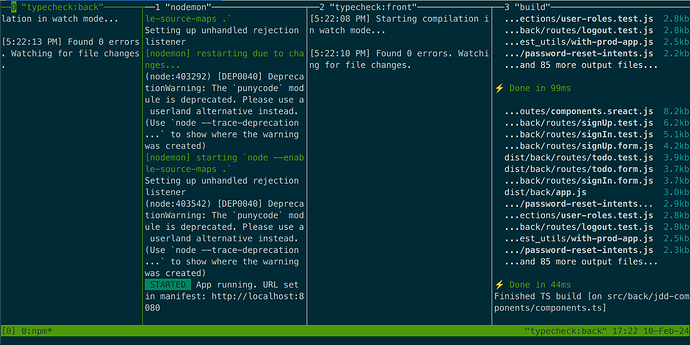Sealious playground is a repository that helps you quick-start app development using Sealcode’s stack. It includes:
Installing necessary tools
For the dev setup to work, you need:
Getting the code
To start developing with the playground, clone it to a new local repository:
git clone \
ssh://git@hub.sealcode.org/diffusion/PLAY/sealious-playground.git \
my-new-app
cd my-new-app
![]() Note: If you’re not creating a new application, but want to run another application based on Sealious Playground, make sure to use the URL of the existing app in the commands above
Note: If you’re not creating a new application, but want to run another application based on Sealious Playground, make sure to use the URL of the existing app in the commands above
Installing dependencies
install the necessary dependencies:
npm install
Starting the app
Run the database in the background;
docker-compose up -d db
Now you’re ready to run the app in development mode:
npm run watch
You should see four panels, like this:
the first one is typescript results for the backend code, the second one is application logs, the third one it typescript results for the frontend code, and the third one is the bundler logs.
At the bottom of the second panel you can see the URL for the app running on your local machine. Enter it into your browser to see the application live.
If you ever need to restart the app, focus on the second panel (by clicking on it), then type rs and press Return (the Enter key)
If you want to see any of the panels in full width, click on it and press ctrl+B shift+1. You can then alternate between this one maximized panel and the three remaining ones using ctrl+B N.
To close the application, press ctrl+c four times.
Copying from tmux
When you want to copy from tmux, it’s easiest to make that panel fullscreen (using the ctrl+b shift+1 method described above), and then select the portion of the screen using the mouse cursor while holding the shift key, and then use regular ctrl+shift+c to copy the content.
What’s next?
After that’s done, check out: