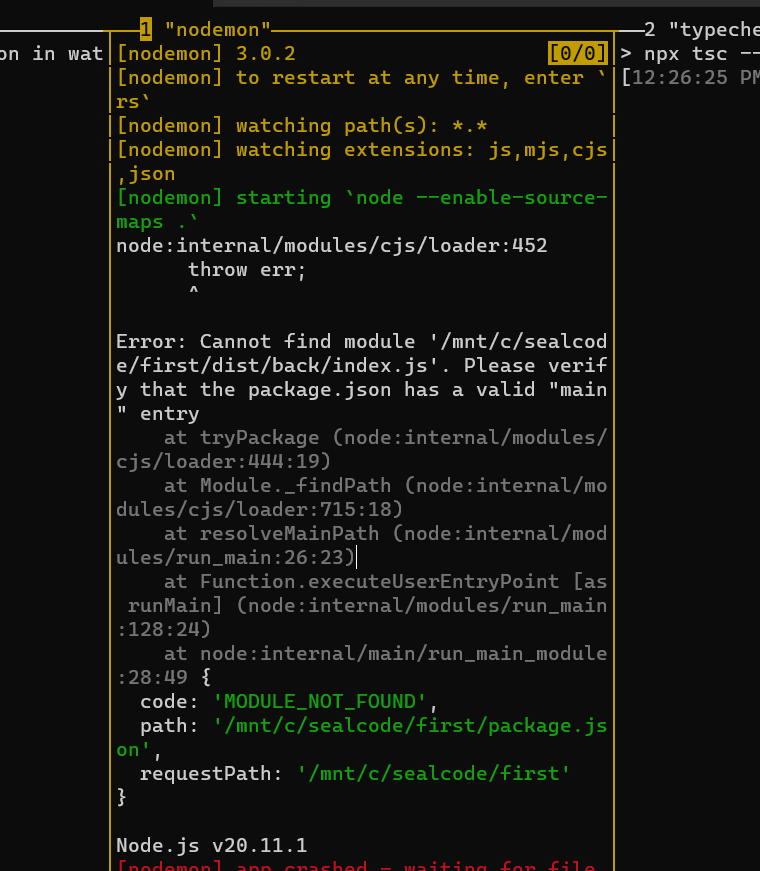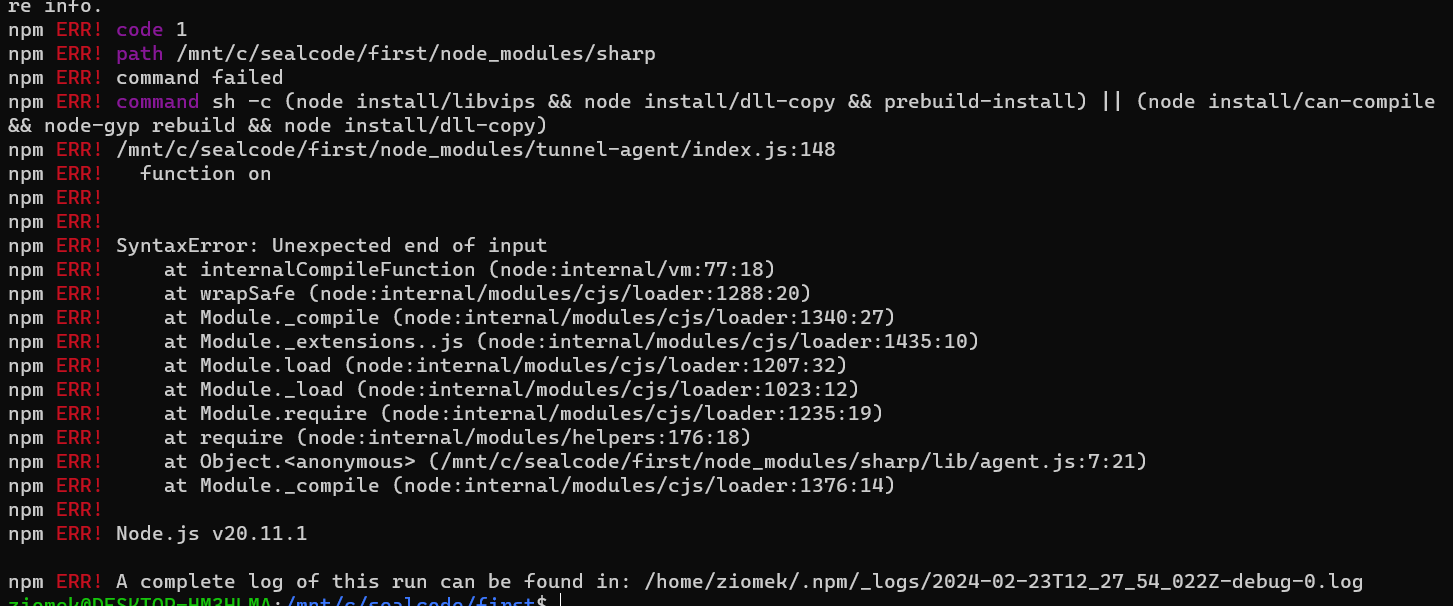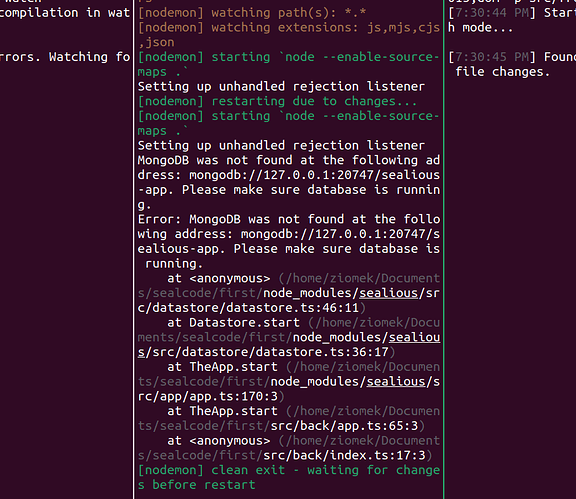hello there, I follow this instruction: README.md · rPLAY. when running the app by ‘npm run watch’ i see terminal with 3 windows, where in the central one is an error:
“Cannot find module ‘/mnt/c/sealcode/first/dist/back/index.js’. Please verify that the package.json has a valid “main” entry”
hovever i can still add new component via ‘npx sealgen add-component’ but server ‘localhost:8080/components’ iis refusing connection
Hmm, yes, sharp is a natively compiled library and it sometimes causes trouble. But Windows should have pre-built versions available, so maybe there’s a way around it…
It looks though as something got only partially downloaded during installation. Try running npm cache clean --force, remove the node_modules directory and try again
1 Like
so i moved to linux ubuntu and now, ‘npm install’ is working, but after ’ npm run watch’ im facing this error
Run docker-compose up -d db to start the mongodb container ![]()
1 Like
one detail slipped my mind, in readme, in requirements - docker-compose (version 2.6 or up) is listed, but according to docker docs, the last version of this package is 1.29.2, thought compose 2 has last version 2.25
its working, thank you! ![]()
1 Like