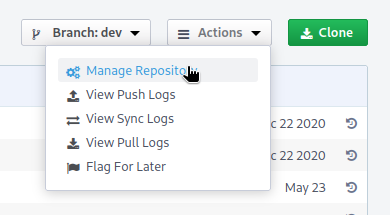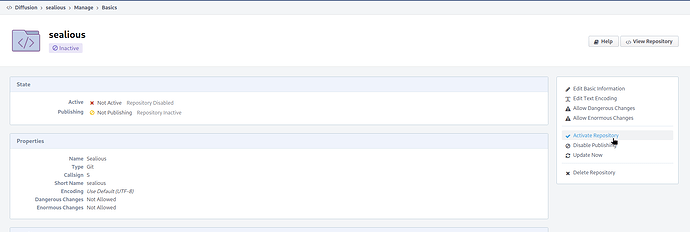Module starter is a small repo that sets up linters, typescript, test and other things that make it play along nicely with ESM and with our other projects.
To start a project under Code Review, perform the following steps. We’re going to create a library named xyz, so replace xyz with the name of your new module:
-
Clone module-starter
git clone http://hub.sealcode.org/source/module-starter.git xyz && cd xyz -
Go to Actions > Manage Repository and press Activate Repository
-
Go back to View Repository, click “Clone” and copy the new
ssh:-based clone URL -
Go back to the terminal and type
git remote set-url origin URL(replaceURLwith the copied URL) -
Run
git push -
Start a new branch and start working on your library within the
xyzdirectory -
Once you’re done, start a new using arcanist