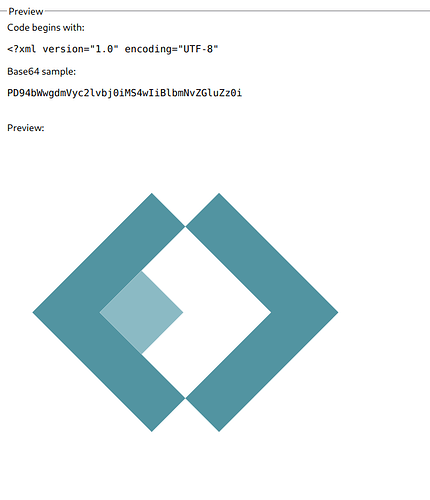As per @FilipI’s notes from this post, I’ve added support for importing static assets (SVG, PNG, JPG) from within TS(X).
Here’s how to use that.
-
Put your image next to the component’s tsx file, like so:
- my-component.jdd.tsx - logo.svg -
Import it using the normal import syntax:
import logo from "./logo.svg"; -
Then, use it wihtin the component’s
toHTMLfunction:<img src={logo.url} /> -
You can also get the file’s content using
logo.getContent()or its base64 form withlogo.getBase64()
Here’s an example that uses all of those features:
toHTML(): FlatTemplatable {
return (
<div class="nice-box">
Code begins with:
<pre>
<code>
{logo
.getContent()
.then((s) => s.replaceAll("<", "<").slice(0, 40))}
</code>
</pre>
Base64 sample:
<pre>
<code>{logo.getBase64().then((s) => s.slice(0, 40))}</code>
</pre>
<br />
Preview:
<br />
<img src={logo.url} />
</div>
);
}